Google Meet Extension - How to Set the Default Account for Google Meet
If you use Google Meet to talk with friends and colleagues, you will have to sign in to your personal account, even if you have multiple accounts. This is annoying, especially if you have to do this every time you launch the app.
This extension allows you to set the default account for Google Meet, so you don't have to remember which account you are using every time you open the app.
This is useful if you have multiple accounts and want to use your main account to talk with friends and colleagues, but you don't want to give away your privacy by having your personal account as the default account in your browser.
You can also use this extension to make it easy to copy and paste the link to invite others to join you in a Google Meet session, without including your authUser parameter, which won't always be the same for others.
The extension also has an option to hide the authUser parameter after the meeting is loaded.






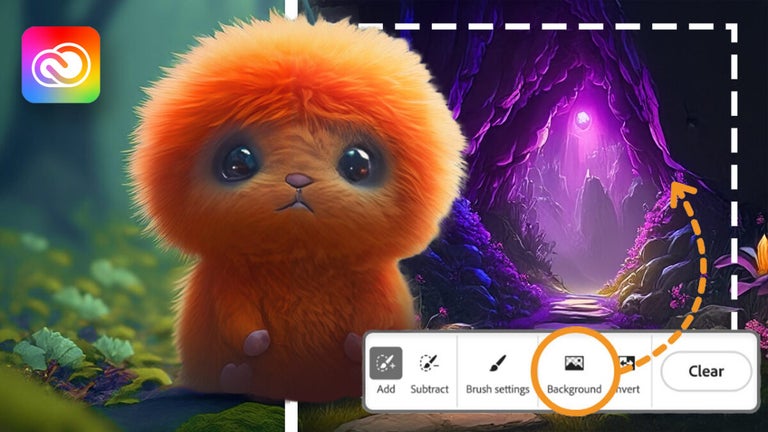


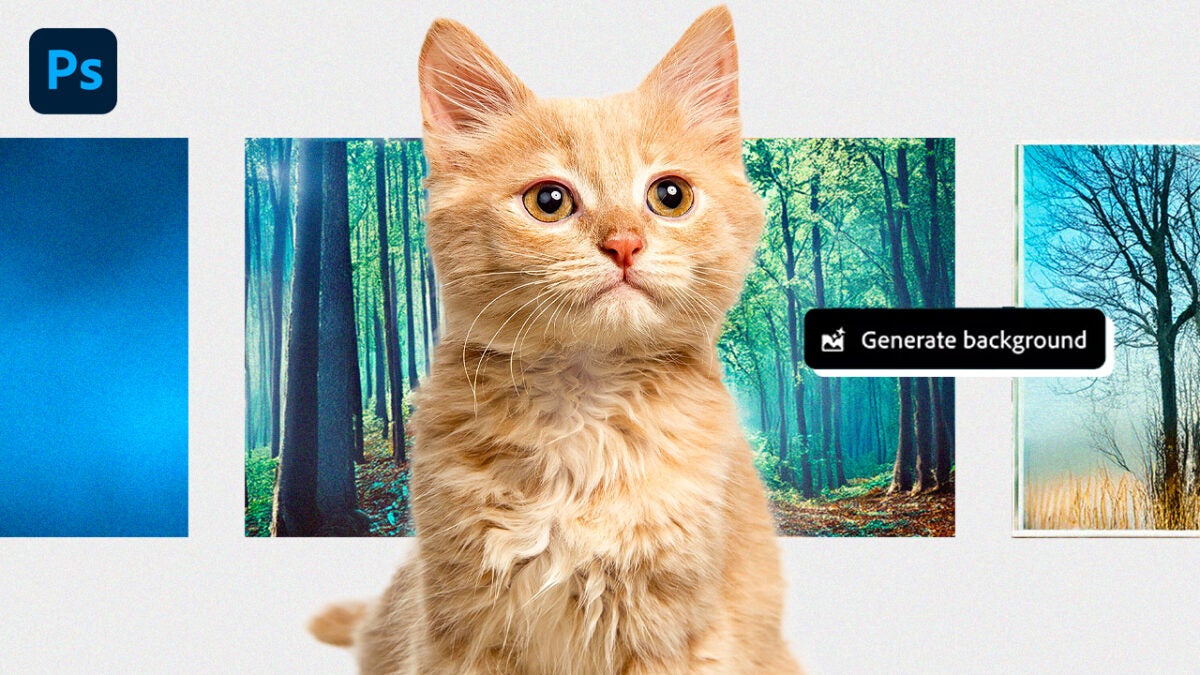
User reviews about Google Meet Default Account
Have you tried Google Meet Default Account? Be the first to leave your opinion!